

The calendar generator makes use of the Maths White Board question bank (click here). When creating your calendar, you can select what topics you want and the minimum number of questions for each specific topic. What makes this resource even better is that you can choose how hard you want each topic! What makes it even even better is that every time you create your calendar, you will get a FRESH NEW SET OF QUESTIONS! And, did I mention that this is an all-in-one package, so it comes with the ANSWERS TOO!
Start by selecting a month:
Now search the question bank for a specific skill. Select the difficulty level of the skill. Select how many questions based on the skill you would like. Add more skills if required. Then select "Create calendar" for the magic to happen. If you don't select sufficient questions to fill for each day of the month, the system will cycle through your selected topics again until it has been completed. If you select too many, the system will truncate your selection according to the number of days in the month.
The alternative to creating your own is to grab one of my quick takeaways that will focus on commonly misanswered questions from previous years.
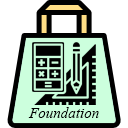 Intermediate:
Intermediate:  Higher:
Higher:  Numeracy:
Numeracy: 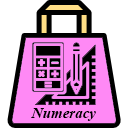
Please note the calendar generator does not currently support the rendering of calendars on iPad/tablet/mobile devices.
Copyright © Mr W's Lab Ltd . Home Privacy policy Copyright Contact