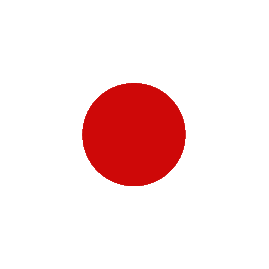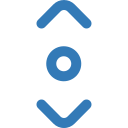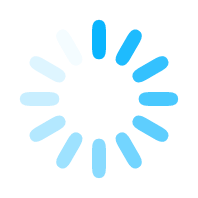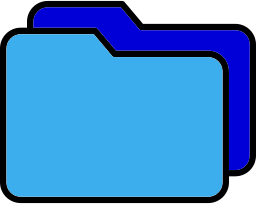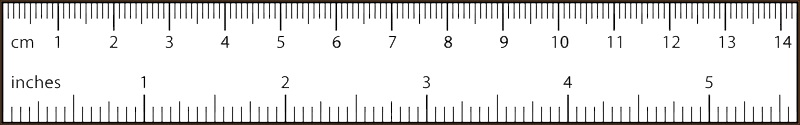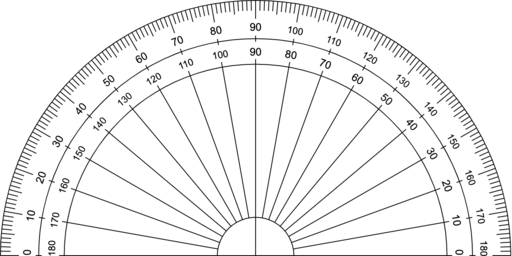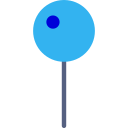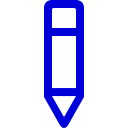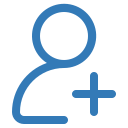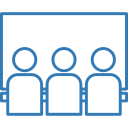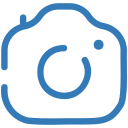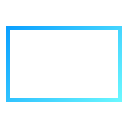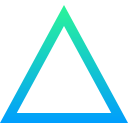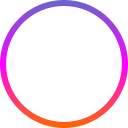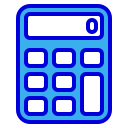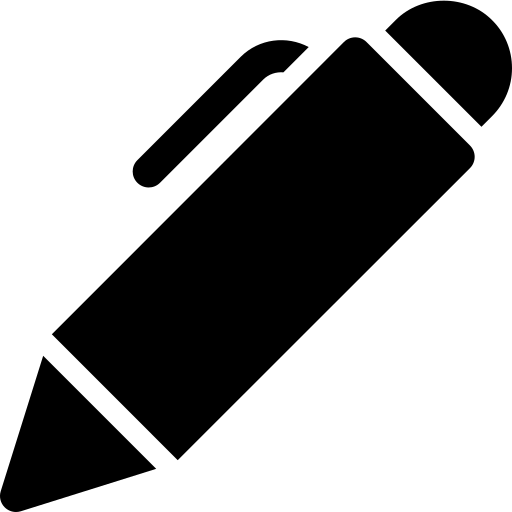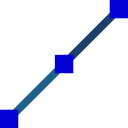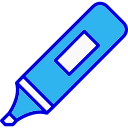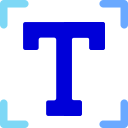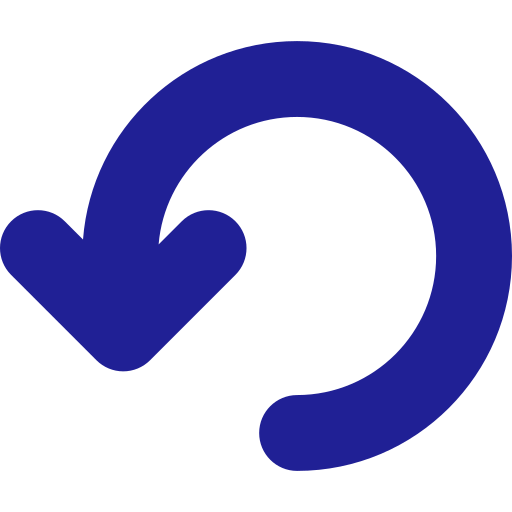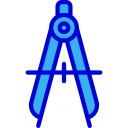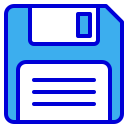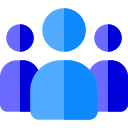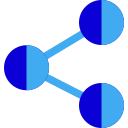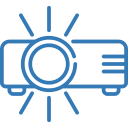With the Projector tool, you can screen mirror this Maths White Board page to another device. You will be able to share your pages to a computer for projecting wirelessly from anywhere in the classroom.
To start, head to mirror.mathswhiteboard.com on a second device/computer and enter in the following room code:
35d86a
Create a new room
Done that! Let's get casting!
If a connection to the second device was made on another page, you should find the content will begin streaming as soon as you click the button above without needing to refresh the page.
TROUBLESHOOTING
• Ask your IT team to add https://muazkhan.com and https://mathswhiteboard.com to the internet filter whitelist. Dependency on the third party signalling server will be removed soon.
• Ensure both devices are connected to the same network.
• If the connection fails, check the username and password for wifi access has domain level access.
• Try generating a new projector room code.