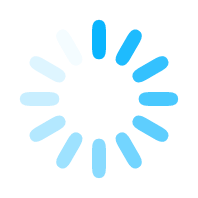

Creating a pre-test for a topic couldn't be any easier. Using the MWB question bank, this tool will accurately display all strengths and areas to develop in a RAG table. Students are given 1 question for each skill contained within a pre-defined test and the result from each question is sent to you.
Now that you have gained access to the tool, you need to invite your students to this virtual room. There are 3 ways for a student to gain access to the baseline test (link will remain active for approximately 2 hours - if you wish to access the results outside of this window, please use the 'Copy a link to this page' feature above):

Click here to copy the student link
Click on the link above and paste in MS Teams/Google Classroom for students to be able to access.

Scan the QR code
Ask students to scan the above QR code with their smartphone or tablet device camera.

baseline.mathswhiteboard.com
Enter class code:
5221610
If you happen to know the baseline test number, please enter it into the table below. Alternatively please create a test using the proforma below.
Enter the baseline test number below to submit the online assessment to students and begin collecting the results:
If you have students needing to complete the test on paper, enter the test number above then click here to create a printable test containing the same topics.
Do you want to review existing baseline tests to find one in the archive? Click here
Please enter your email address below to receive a copy of the baseline test id number and test contents overview (the email address will not be stored):
Copyright © Mr W's Lab Ltd . Home Privacy policy Copyright Contact