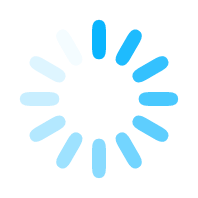

Creating a homework for a topic couldn't be any easier. Search for all of your skills from the MWB question bank and submit the assessment to students to complete. The tool will accurately display all strengths and areas to develop in a RAG table. Students are given 1 question for each skill contained within a pre-defined task and the result from each question is sent to you. From the time that you create and submit a homework, you and your students will have 10 days to complete and review the homework before the data is removed in keeping with the privacy policy.
Only one homework task can be set to a class for any one active room. If you are setting a task, create another room using the button above to ensure the results go into their own room.
If you happen to know the MWB task number already (ideal if you have already set a homework to one group and would like to set it to a second group), please click here.
Alternatively please create a homework using the proforma below.
Please enter your email address below to receive everything you need to invite students to complete the homework (the email address will not be stored):
Copyright © Mr W's Lab Ltd . Home Privacy policy Copyright Contact