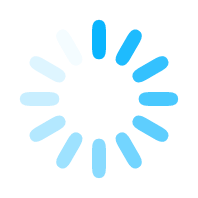

Turn any device into an interactive polling tool for maximum engagement. Either use the keypad tool with the growing MWB multiple choice questions or use it adhoc with your own questions. The MWB multiple choice questions will turn any device into a ABCD keypad where as if you are using your own questions, you will have a choice of turning any device into a true or false keypad, ABCD keypad or RAG keypad.
Now that you have gained access to the tool, you need to invite your students to this virtual room. There are 3 ways for a student to gain access to the keypad tool (link will remain active for approximately 2 hours):

Click here to copy the student link
Click on the link above and paste in MS Teams/Google Classroom for students to be able to access.

Scan the QR code
Ask students to scan the above QR code with their smartphone or tablet device camera.

keypad.mathswhiteboard.com
Enter class code:
9110987
1. Open the MWB MC software below.
2. Choose a skill.
3. Choose a star difficulty level.
4. When all students have answered, or you have chosen to end the activity, a results screen will then be shown.
5. Choose a star difficulty level to restart the AFL session again.
Launch MWB MC1. Select the "Begin a new activity" button below and choose an activity from the available options.
2. Wait a few moments for student keypads to be initiated and the results will begin to come through once they begin to respond.
3. Student names (that each student used to sign in with) will then be displayed underneath their chosen response or when you hover over the results using a mouse.
4. Select "End current activity" to end the AFL session and return back to stage 2 or click "Restart" to automatically renew the chosen method of feedback.
Copyright © Mr W's Lab Ltd . Home Privacy policy Copyright Contact