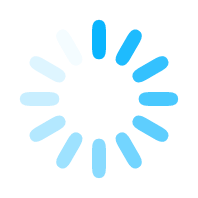

The worksheet generator makes use of the Maths White Board question bank (click here). When creating your worksheet, you can select what topics you want and how many questions you want for each specific topic. What makes this resource even better is you can choose how hard you want each topic! What makes this resource even even better is that every time you create your worksheet, you will get a FRESH NEW SET OF QUESTIONS! And, did I mention that this is an all-in-one package so comes with the ANSWERS TOO!
The alternative to creating your own is to grab one of my quick takeaways (15 questions with a specific tier or key area focus):
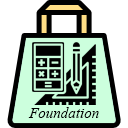 Crossover:
Crossover:  Higher (only):
Higher (only):  Numeracy:
Numeracy: 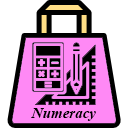
For a wider variety of takeaways, please click here.
Click here to produce a worksheet based on QLA topic analysis
To begin, search the question bank for a specific skill. Select the difficulty level of the skill. Select how many questions based on the skill you would like. Add more skills if required. Preview then create the worksheet.
You can translate your worksheet into 109 different languages. Click here to find out more about how to use Google Translate  .
.
Additional options:
Shuffle questions:
Paper size:
A4
LETTER
Please note the worksheet generator does not currently support the rendering of worksheets on iPad/tablet/mobile devices.
Copyright © Mr W's Lab Ltd . Home Privacy policy Copyright Contact