Things to help with consistency and accuracy of a scan:
Contrasting background to pick up page outline
Page under natural light
Full (A4 ratio) page must be captured
Marks are clear and coloured in the center
Please enter the student's name:
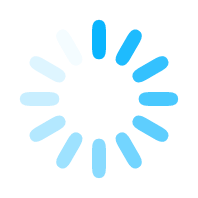
A crucial part of any written paper is the gap analysis that follows. Being able to analyse the trends across a written paper allows you to plan your follow up lesson based on student focussed evidence. The following gap analysis tool allows you to quickly collect the data into a form (either through student input or teacher input) and produce reports or feed forward activities with relative ease.
There are three ways of entering data. As the teacher/tutor of a class, select one of the following to start:



Using data entry sheets is simple.
1) First download the data entry sheet from the template list below that matches the test you want to analyse. If a test has not yet been created, select "Create a new template" to begin the process of adding to the template bank.
2) Ask students to complete their question by question results on the sheet. When students enter their data, make sure the centre of the relevant mark box for each question is clearly crossed or shaded to ensure it can be accuracted read when scanned.
3) Next, collect in all of the mark entry sheets. Head to a photocopier and scan the sheets into a single PDF and email it to yourself.
4) Upload your PDF.
5) Allocate names to each preview sheet and you are done. All of your results will now be present within the QLA template.
Now that you have gained access to the tool, you need to invite your students to this virtual room. There are 3 ways for a student to gain access to the QLA tool (link will remain active for approximately 2 hours):

Click here to copy the student link
Click on the link above and paste in MS Teams/Google Classroom for students to be able to access.

Scan the QR code
Ask students to scan the above QR code with their smartphone or tablet device camera.

qla.mathswhiteboard.com
Enter class code:
5018780
Entering your own data is super simple:
1) First select the template that you would like to use.
2) Add pupils using the 'Add pupil' button.
3) Enter their data like an Excel worksheet into each row.
Alternatively you could download an Excel template, populate it with your data and then upload your document using the uploader.
Now that students have been added, search for a template (printing the necessary topic test if required) and submit the template to students to input their results. Once completed, you can end the link with students, add any additional students (who potentially didn't have a device) or edit any details that have been entered.
If you haven't previously downloaded an Excel template for this QLA template, please select the button below:
If you did previously have an Excel template and are looking to add pupils to the system, please ensure that they are added to your file first before uploading.
If you have a completed Excel template for this QLA template, please locate your file and upload:
This feature uses the revision card generator to produce personalised packs of cards for each pupil based on the outcomes of a test. Students will each be given a pack id that they can access using https://revisioncards.mathswhiteboard.com.
Please enter your Maths White Board login details below:
If you do not have login details, please click here to find out more information.
Enter the name of the pupil in the box below:
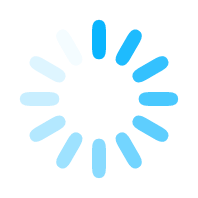
Updating... please wait
Please note that this is a live document and will be updated as and when students start entering their results. If you are not inviting pupils to add their own data, you can manually add pupils using the tool box above. At any point you can amend results by selecting the cells you wish to change.
Please ensure that you download your data into an Excel spreadsheet before exiting this page. You will be able to upload the Excel file to the template again during a later session to continue making changes to your data if required.
Useful tip - When entering data, use the tab button to skip to the next cell.
Select an examboard:
Select a yeargroup:
Is this template for a test that is relevant to just your own school or can other schools make use of it?
When adding a question to your template, you will need to provide a skill that best fits what was assessed in the test or a link to a MWB skill. The provided statement will be shown on the summary report that outlines student performance across the paper as the question descriptor. However, providing a link to a MWB skill will mean that follow up tailored questions for each pupil will be produced in the event that they happen to get a question wrong. If you provide both a skill and a link to a MWB question, the skill will be given on the report and the corresponding link will be used for producing extra questions.
How many FF questions would you like per student?
At most 2
Page of FF
Please note that a page of FF will fill any remaining space of a QLA report or fill a new page with FF questions. The system will decide on the most efficient way of producing a report with the least amount of paper. Opting for "Page of FF" will always result in at least 2 areas of improvement being targeted.
Copyright © Mr W's Lab Ltd . Home Privacy policy Copyright Contact



